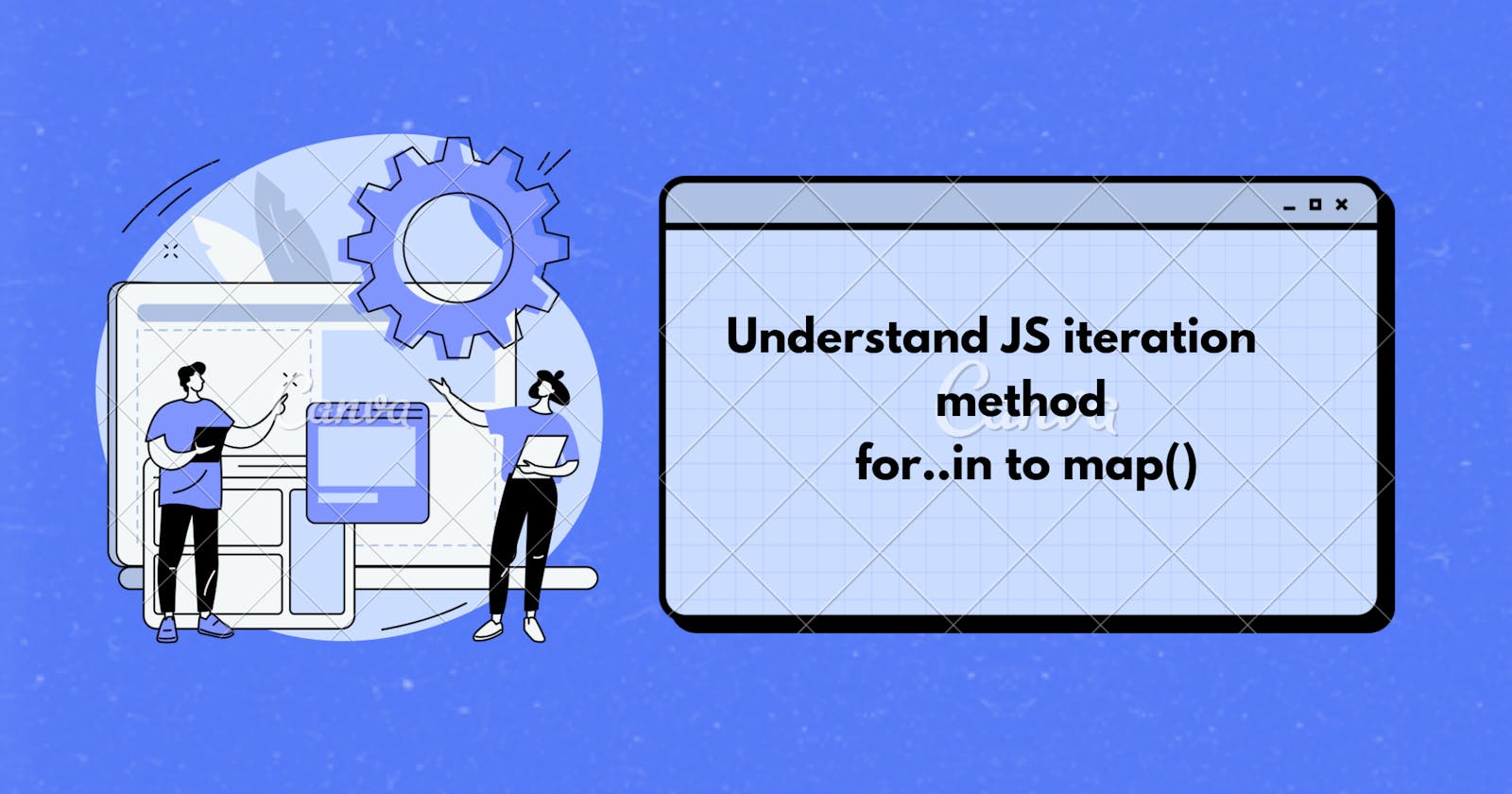Introduction
JavaScript offers a plethora of ways to iterate over objects and arrays, each catering to specific scenarios. In this post, we'll explore the for...in and for...of loops, delve into five additional methods for iteration, and discuss when to choose one method over another based on your data.
1. Understanding for...in Loop
The for...in loop is designed for iterating over the properties of an object, making it ideal for scenarios where you need to inspect or manipulate object keys. Let's look at a simple example:
const myObject = { key1: 'value1', key2: 'value2' };
for (const key in myObject) {
console.log(key, myObject[key]);
}
Common Mistake:
One common pitfall is assuming that for...in is suitable for arrays. While it technically works, it might not behave as expected due to inherited properties.
2. Unveiling the for...of Loop
The for...of loop is perfect for iterating over iterable objects like arrays and strings. It provides a concise syntax and is well-suited for scenarios where you need direct access to the values. Here's an example:
const myArray = [1, 2, 3, 4];
for (const value of myArray) {
console.log(value);
}
Common Mistake:
Attempting to use for...of with non-iterable objects will result in an error.
3-7. Exploring Additional Iteration Methods
Let's take a more comprehensive look at several methods for iteration, highlighting their unique benefits:
3. Leveraging Object.keys()
The Object.keys() method returns an array of a given object's own enumerable property names, offering a straightforward approach for iterating over object keys.
const myObject = { key1: 'value1', key2: 'value2' };
Object.keys(myObject).forEach(key => {
console.log(key, myObject[key]);
});
4. Embracing Object.values()
Object.values() allows you to directly access the values of an object, providing a cleaner alternative when you're solely interested in the property values.
const myObject = { key1: 'value1', key2: 'value2' };
for (const value of Object.values(myObject)) {
console.log(value);
}
5. Exploring Object.entries()
Object.entries() returns an array of a given object's key-value pairs, offering a versatile way to work with both keys and values simultaneously.
const myObject = { key1: 'value1', key2: 'value2' };
for (const [key, value] of Object.entries(myObject)) {
console.log(key, value);
}
6. Iterating with forEach()
Arrays have a built-in forEach() method, providing a convenient way to iterate over array elements.
const myArray = [1, 2, 3, 4];
myArray.forEach(value => {
console.log(value);
});
7. Using map() for Arrays
The map() function creates a new array by applying a provided function to each element, offering a functional programming approach to iteration.
const myArray = [1, 2, 3, 4];
const squaredArray = myArray.map(value => value ** 2);
console.log(squaredArray);
When to Choose One Method Over Another
Use Cases:
Object Iteration: If you're working primarily with objects and need to inspect or manipulate keys,
for...inand methods likeObject.keys()andObject.entries()are excellent choices.Direct Value Access: When your focus is on the values of an iterable object, such as arrays or strings,
for...ofandObject.values()provide a clean and concise solution.Functional Transformations: For arrays and scenarios where you need to transform each element, consider using higher-order functions like
forEach()andmap()for clarity and expressiveness.
Table: Differences Between for...in and for...of
| Aspect | for...in | for...of |
| Use Case | Iterating over object properties (keys). | Iterating over iterable objects (arrays, strings). |
| Syntax | for (const key in object) { /* code */ } | for (const value of iterable) { /* code */ } |
| Iterable Objects | Objects (properties include inherited properties). | Arrays, strings, and other iterable objects. |
| Common Mistake | Including inherited properties unintentionally. | Trying to use it with non-iterable objects. |
Practical Examples
Let's tie these concepts back to real-world coding scenarios:
Scenario 1: Processing User Preferences
Imagine you have an object representing user preferences, and you need to perform operations based on those preferences:
const userPreferences = { theme: 'dark', language: 'en', notifications: true };
// Using for...in to iterate over preferences
for (const key in userPreferences) {
console.log(key, userPreferences[key]);
}
// Alternatively, using Object.entries() for a cleaner approach
for (const [preference, value] of Object.entries(userPreferences)) {
console.log(preference, value);
}
Scenario 2: Calculating Discounts
Consider a scenario where you have an array of product prices, and you want to apply a discount to each item:
const productPrices = [50, 30, 25, 40];
// Using forEach() to apply a discount
productPrices.forEach((price, index) => {
const discountedPrice = price * 0.9; // Apply a 10% discount
console.log(`Product ${index + 1}: Original Price - $${price}, Discounted Price - $${discountedPrice}`);
});
Conclusion
By understanding the nuances of each iteration method, you can choose the right tool for the job in various coding scenarios. Whether it's the classic for...in loop, the versatile for...of loop, or other methods like Object.keys(), Object.values(), and Object.entries(), integrating these techniques into your repertoire will make you a more effective JavaScript developer.
Happy coding! 🚀